Managing Your Preferences
You can change your language, formats, dashboards and customize email notifications from your preferences screen.
Changing Photo and Preferences
Clicking on the user icon in the main menu as show below:
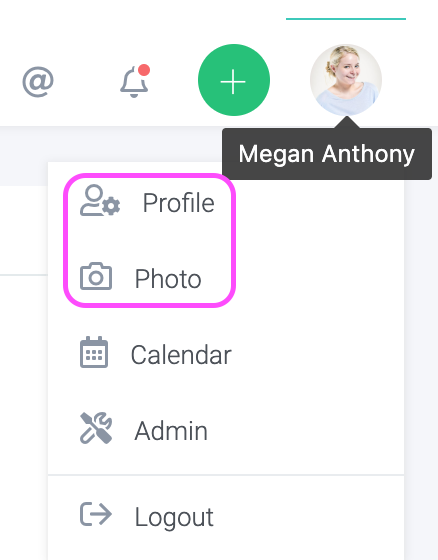
To change your preferences, click Profile
Preferences
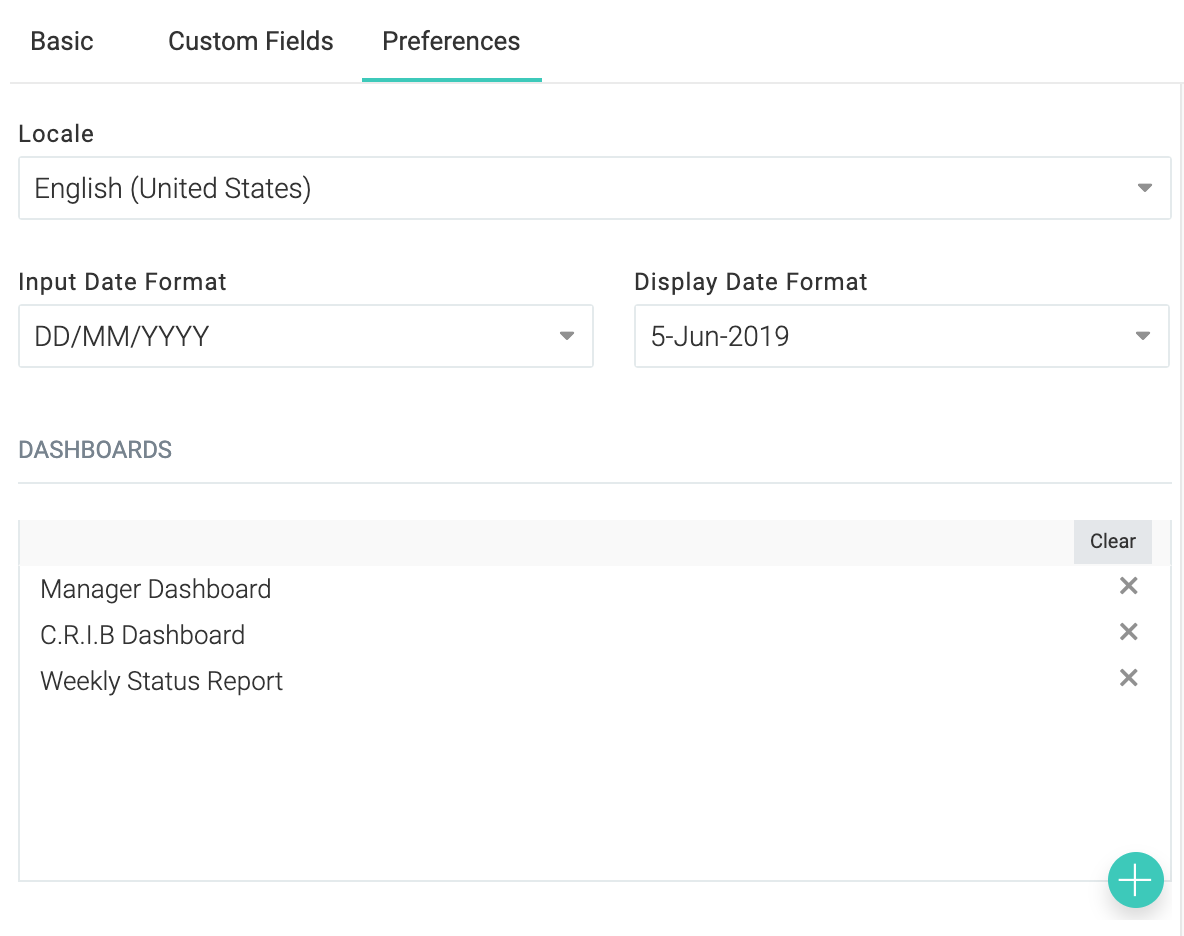
Language & Region
Language & Region is a combination of language and country and determines the application interface language and number format settings. For example, choosing French (France), will not only change your application interface labels to French but the decimal point would become the comma symbol as expected in France.
Date Formats
The input date format is the format in which you will input dates in Celoxis. E.g. In the U.S., people prefer MM/DD/YYYY while in India, the preference is for DD/MM/YYYY.
The display date format is the format you wish to view dates when they are displayed.
Dashboards
You can choose the dashboards that appear in the main menu. The first one becomes your default dashboard. Read the chapter on dashboards for more information on dashboards.
Email Notifications
| Projects managed by me | |
|---|---|
| Task is off track. | If any task's schedule in a project you manage becomes off-track, you will receive an email notification. |
| Task did not start because of incomplete predecessors | If any task in a project you manage becomes blocked, you will receive an email notification. |
| Work item progress is updated | If any task or custom app is updated in a project managed by you, you will receive an email notification. |
| Tasks assigned to me Note: Notifications are sent only if the task's project is in the Execution stage | |
| Task is modified. | If any task assigned to you is modified, you will receive an email notification. |
| Task is assigned to you. | If a task is assigned to you, you will receive an email notification. |
| Task starts in the next 24 hours | If you are assigned to a task and its planned start date lies in the next 24 hours, you will receive an email notification. |
| Task is off track. | If you are assigned to a task that becomes overdue, you will get an email notification. |
| Task progress is updated. | If a task assigned to you gets any progress updates, you will be notified. |
| Time | |
| Time is submitted on your behalf. | If time is submitted by someone else on your behalf, you will receive an email notification. |
| Time submitted by you is rejected. | If time submitted by you is rejected by anybody in the approval workflow, you will be notified. |
| Daily Incomplete Timesheet reminder | You will receive an email if your timesheet for the day is deemed incomplete based on the rule set in the company's incomplete timesheet setting. |
| Expense | |
| Expense is submitted to you for approval. | If an expense is submitted in a task in a project you manage, you will receive an email notification. |
| Expense submitted by you is approved. | If any expense submitted by you is approved, you will be notified via email. |
| Expense submitted by you is rejected. | If any expense submitted by you is rejected, you will be notified via email. |
| Files | |
| New version of your favorite or checked-out document is available. | You will receive this notification when a new version of the document marked as favorite by you, or checked out by you, is available. |
| New documents or versions are available in your favorite folders. | You will receive this notification when a new document or a new version of the document is available in folder marked as favorite by you. |
| Custom Apps Read about state managers referenced below. | |
| Item is assigned to you. | You will receive an email when an item is assigned to you. |
| Item assigned to you is updated. | If a comment is added to an item, or its attributes changed, or a state transition performed, you will be notified if you are assigned to the item. |
| Item assigned to you is delayed. | You will receive this email when an item assigned to you is marked as delayed or when it goes past its due date without finishing. |
| Item for which you are the state manager is delayed. | You will receive this email when an item for which you are the state manager, is marked as delayed or when it goes past its due date without finishing. |
| Item for which you are the state manager is unassigned | You will receive this email when an item for which you are the state manager, becomes unassigned. |
| Item is assigned to a state for which you are the manager | You will receive this email when an item moves to a state in which you are the state manager. |