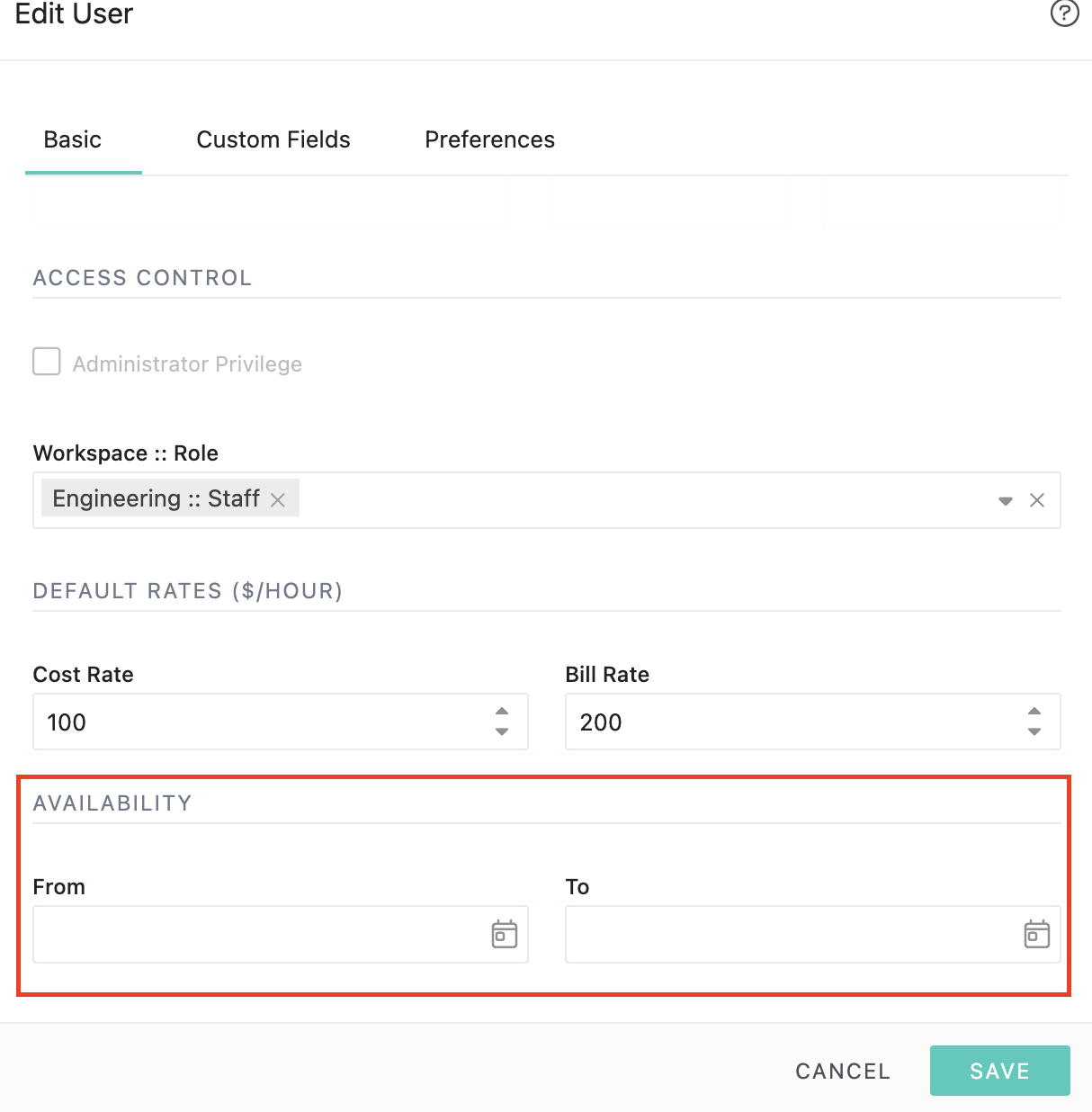Creating Users
Administrators can add users. If you have a large number of users, you should consider importing users from CSV.
To add one user at a time:
- Click on Top Menu ▸ ▸ User
- Select an appropriate user and click Next
- Select the appropriate access type
- In the Basic tab:
- Fill in Name, Email, Work Calendar, and Reporting Manager.
- If you wish the user to have a login, enter login and password, else click on Virtual checkbox
- Assign appropriate roles
- In the Custom Fields tab, fill in the appropriate custom fields.
- The Preferences tab will be prefilled based on the user we selected in the 2nd step. Read more about this tab.
- Check the Add Another check box if you wish to add more users like this one
- Submit
User Availability
You will now be able to add a Start and End date when adding or editing users. Once you do this, the Time Phased reports showing the availability and capacity will reflect correctly.