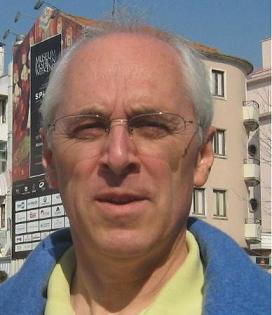Let’s look at the facts
DISCLAIMER: The data compiled in the following report has been gathered from publicly available data and from our interaction with potential buyers. This means the comparison data can be outdated, incomplete or inaccurate. We advise you to do a personal evaluation of all tools before making a decision.
Project Planning
Zoho Projects is fairly weak in project planning as it does not cover all of the real-world complexities in project planning.
| Celoxis | Zoho Projects | |
|---|---|---|
| Interactive Gantt chart | ||
| Multiple resources per task | ||
| Allocate resources in hours instead of % | ||
| Advanced scheduling | ||
| FS, FF, SF & SS predecessor types | ||
| Inter-project dependencies | ||
| Critical Path | ||
| Recurring Tasks |
Project Tracking
Zoho Projects does not offer multiple avenues to track and manage projects. It only provides the basic task monitoring features.
| Celoxis | Zoho Projects | |
|---|---|---|
| Tracking Dashboards | ||
| Intelligent health indicators | ||
| Request an update from resources in one click | ||
| Track planned vs. actual - dates, hours and cost | ||
| Baselines and EVA | ||
| Change-request tracking | ||
| Log time and updates via email | ||
| Email alerts of important events |
Project Financials
Zoho Projects lacks tools for cost and revenue estimations and forecasting, which is a crucial requirement for dynamic teams and dynamic projects.
| Celoxis | Zoho Projects | |
|---|---|---|
| Cost estimation | ||
| Cost tracking & forecasting | ||
| Revenue estimation | ||
| Revenue tracking & forecasting | ||
| Flexible billing models | ||
| Milestone-based billing | ||
| Track KPIs like cashflow, profit & margin |
Portfolio Management (PPM)
Zoho Projects lacks portfolio management capabilities, and it better suited for small to medium businesses requiring a task management software with a garnish of project management flavor.
| Celoxis | Zoho Projects | |
|---|---|---|
| Project request queue | ||
| Project prioritization | ||
| Demand management | ||
| Portfolio analysis | ||
| Portfolio dashboards |
Resource Management
Zoho Projects fails to deliver on comprehensive resource management capabilities, and the ones that are available come with their Premium/Enterprise plans only.
| Celoxis | Zoho Projects | |
|---|---|---|
| Resources in different locations or shifts | ||
| Holidays and exceptions | ||
| Reporting manager | ||
| Virtual users | ||
| Support for external consultants | ||
| Cross-project workload chart | ||
| Planned vs. actual utilization | ||
| Job roles | ||
| Capacity planning |
Collaboration
While Zoho Projects is at par with Celoxis on team collaboration, it lacks in the areas of document management and client collaboration. Client collaboration, especially is an increasingly popular trend with forward-looking companies as it helps build trust and relationships with project clients.
| Celoxis | Zoho Projects | |
|---|---|---|
| @ mentions | ||
| Comment on tasks, issues and other work items | ||
| File attachments | ||
| Version control | ||
| Online discussions | ||
| Client portal | ||
| Participate via email |
Time Tracking
Zoho Projects’ time tracking capabilities are pretty comprehensive, but they lack enterprise and productivity features like multi-level approvals, timesheet reminders, one-click and automatic approvals.
| Celoxis | Zoho Projects | |
|---|---|---|
| Weekly timesheets | ||
| Inbuilt timers | ||
| Log time via email | ||
| Log time for another user | ||
| Incomplete timesheets automation | ||
| Multi-level approval workflow | ||
| Automatic approvals | ||
| 1-Click approvals |
Risk Management
Zoho Projects does not offer integrated risk management capabilities. For risk management, you have use Zoho Creator, which albeit a free software, comes with its own limitations, and integration challenges.
| Celoxis | Zoho Projects | |
|---|---|---|
| Organization & project risk registers | ||
| Qualify risks | ||
| Custom risk parameters | ||
| Risk assesment | ||
| Escalation rules |
Issue & Bug Tracking
While Zoho Projects allows basic issue tracking in its lower plans, customization and SLAs, etc.. come only with their Premium/Enterprise plans. For bugs, you need to integrate with Crashlytics, which is again only available with their Premium/Enterprise plans as a custom integration.
| Celoxis | Zoho Projects | |
|---|---|---|
| Customizable workflow | ||
| Escalation rules | ||
| Log time | ||
| Kanban view |
Expense Tracking
Zoho Projects does not offer any expense tracking capabilities.
| Celoxis | Zoho Projects | |
|---|---|---|
| Billable and non-billable expenses | ||
| Custom expense codes | ||
| Online approval | ||
| File attachments to expenses (e.g. Receipts) | ||
| Reimbursible flag |
Analytics & Reporting
With Zoho Projects, default reports offer minimal analytics and insights. For more comprehensive reporting, you need to integrate with Zoho Reports and other plugins. Celoxis, on the other hand, delivers powerful and actionable real-time insights across projects without any add-ins or extensions without any tiered pricing.
| Celoxis | Zoho Projects | |
|---|---|---|
| Cross-project reporting | ||
| Dynamic filters | ||
| Drill-down charts | ||
| Reporting on custom fields including formula fields. | ||
| Trend charts | ||
| Automatically email reports |
Integrations
Celoxis offers deeper and wider array of integrations without incurring any additional costs. With Zoho Projects, custom integrations are possible with all other Zoho products and are not available out-of-the-box. Zoho Projects does not offer enterprise-level integrations with SSO, LDAP, MS Project, Salesforce or QuickBooks Online.
| Celoxis | Zoho Projects | |
|---|---|---|
| Microsoft Project | ||
| Microsoft Excel | ||
| Zapier | ||
| Google Drive | ||
| Quick Books Online | ||
| API | ||
| Salesforce | ||
| iCal | ||
| LDAP | ||
| Single Sign-On |
Security
Granular security features comes with Zoho Projects’ Premium/Enterprise plans only. They are still not granular enough to offer project-level security, as is needed by many mid and enterprise-level organizations.
| Celoxis | Zoho Projects | |
|---|---|---|
| Workspace | ||
| Role-based permissions | ||
| Project-level overrides |
Deployment
Zoho Projects does not offer the flexibility of an On-premise deployment option.
| Celoxis | Zoho Projects | |
|---|---|---|
| Cloud (SaaS) | ||
| On-Premise |
In our regular activity we keep an average of 50 projects active. Celoxis allows us to keep an updated view on the project portfolio and resource pool usage, while at the same time allow us to do detailed planning and control on individual projects. Using Celoxis we do weekly revisions on our detailed 8 to 12 weeks ahead project planning and resource assignment.
Discover Celoxis
Let us demonstrate why Celoxis is the ideal PPM Solution for you.