Scheduling
Administrators can schedule reports to be emailed to specific users at regular intervals. To schedule a report, open the edit report screen and then click on the Schedule tab. You will see something like:
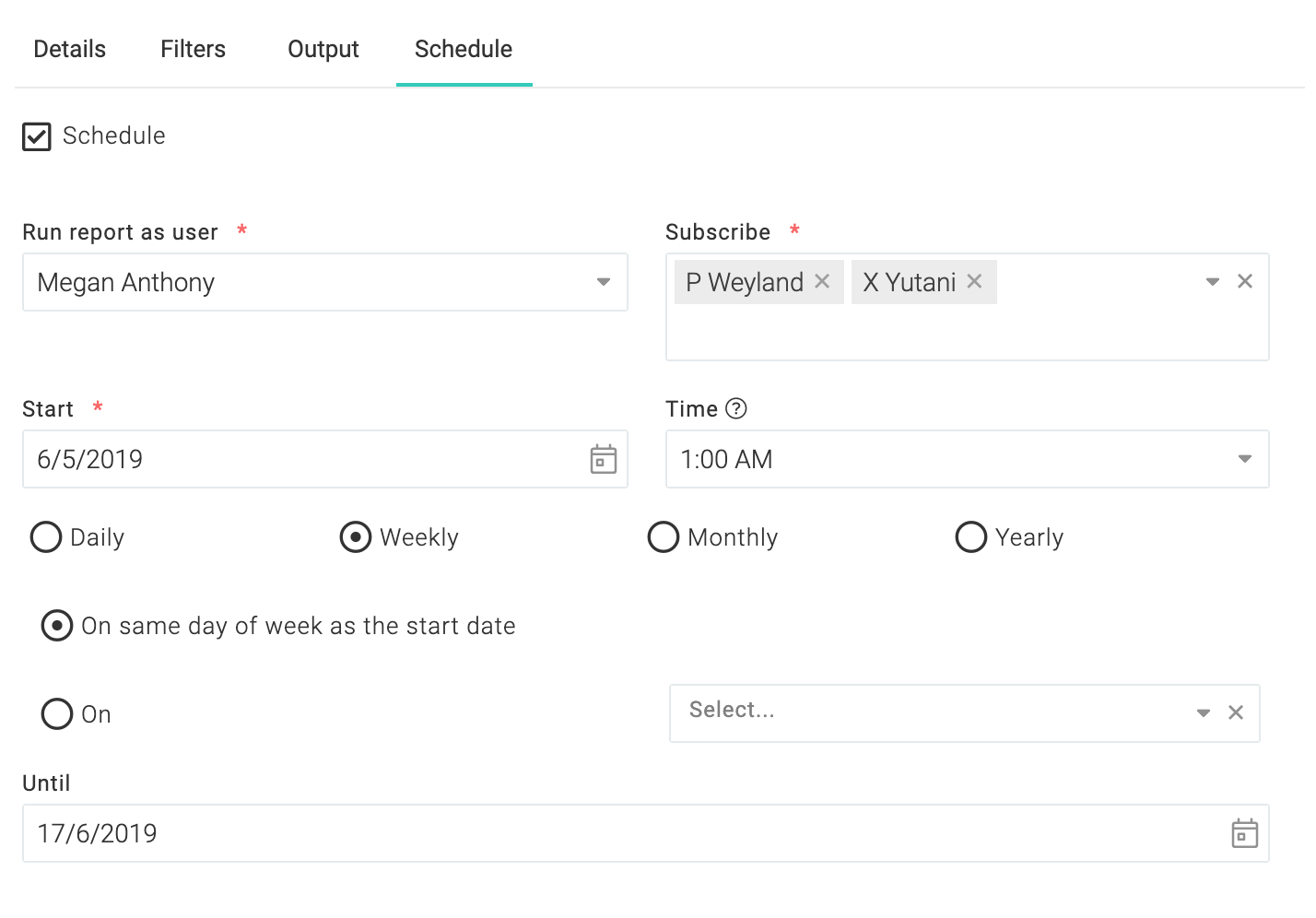
In the above example, the report will be run with the running user as Megan every Monday (since 06th May 2019 is a Monday) at 1:00 AM and the resulting PDF will be emailed to Weyland and Yutani.
Only non-virtual users can be selected as the report subscribers
Only administrators can schedule reports. There is a limit of 10 scheduled reports per organization.