Timers
You can use timers in Celoxis to keep track of time spent on your work items. Timers can be used in tasks as well as your custom apps.
Timers can be started on work items using the icon in the toolbar as shown below. Once a timer is started, it automatically pauses the earlier running timer. Also, you can use the icon to pause a timer from a work item.
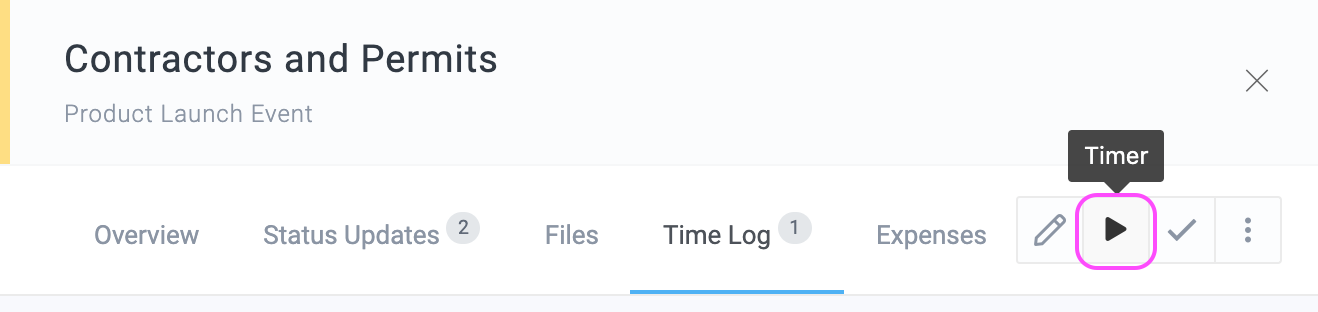
Once a timer is started, it is shown in green color at the bottom in LHS menu. You can click on it to view all you recent timers. This is also a convenient way to pause a timer or restart a new one.
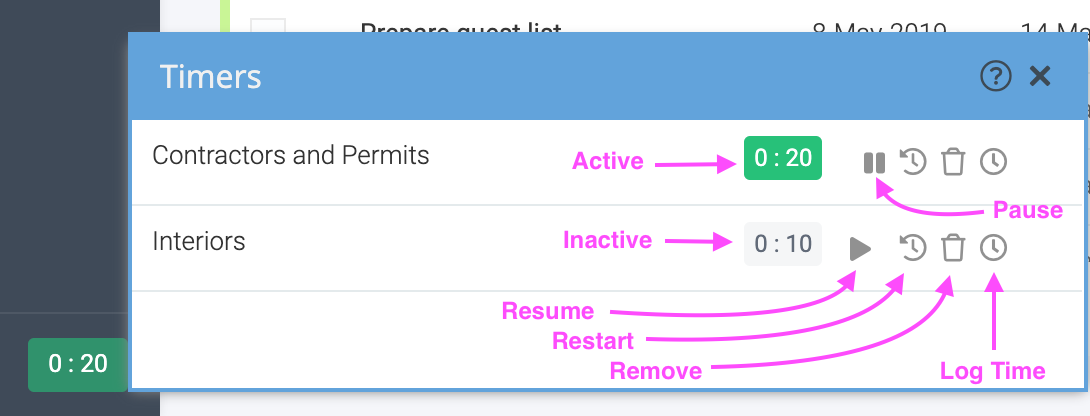
Once you log time for a work item, its timer is automatically reset.
Timer Enhancements
- A Delete option to remove all inactive timers. Earlier, you had to remove them one at a time
- The timer popup remains open after you have performed actions like Log time, pause etc., so you can take the next action. Earlier, it would close, adding an extra click to re-open the pop-up.
- Timer actions on the task panel will refresh the timer action on the LHS panel.