Invoicing Timesheets
By marking time entries as invoiced, you are indicating that the client has been sent an official invoice from your company. You will need the Time & Expense > Invoice : Granted privilege to mark time as invoiced. To mark time as invoiced, click ▸ ▸ . This will show a list of all billable time entries that have been approved but not invoiced.
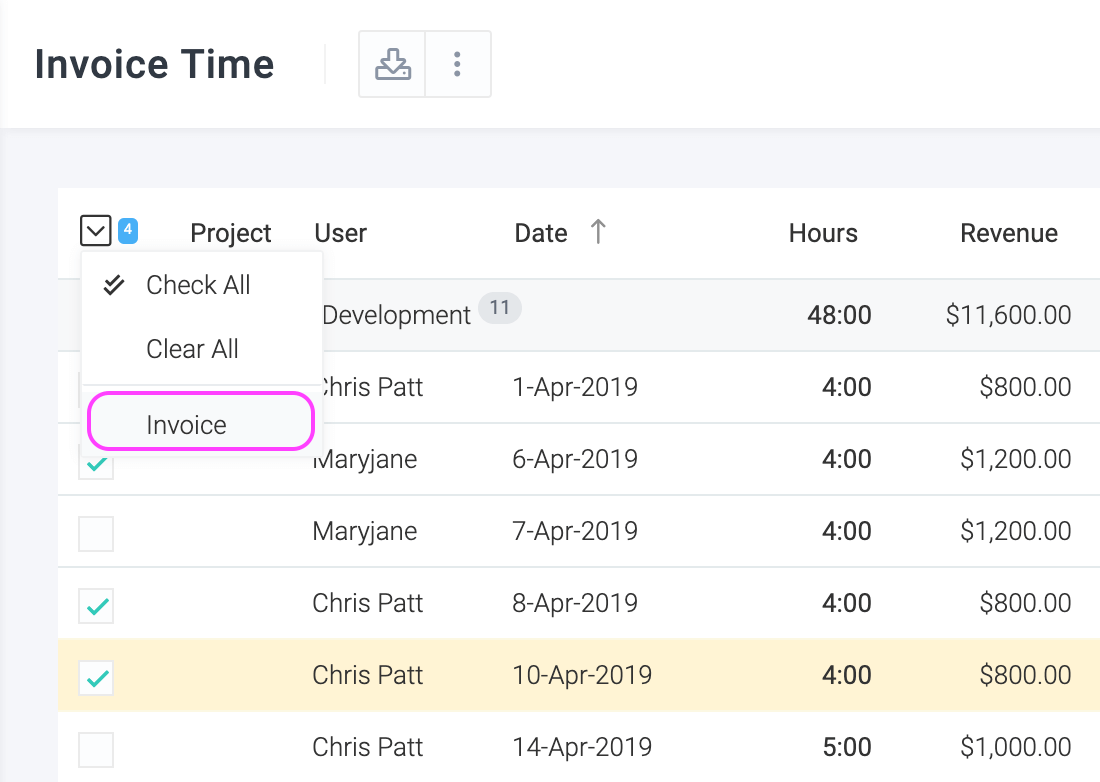
If you have connected to QuickBooks Online, then time will be automatically marked as invoiced once it is invoiced in QBO and when you click the Sync with QuickBooks Online that will appear here instead of Invoice.