Assigning Roles to Users in a project
You can make a user play some more roles in a project. Click on the project and click Project Actions ▸ ▸ Access Control. This will open a screen like this:
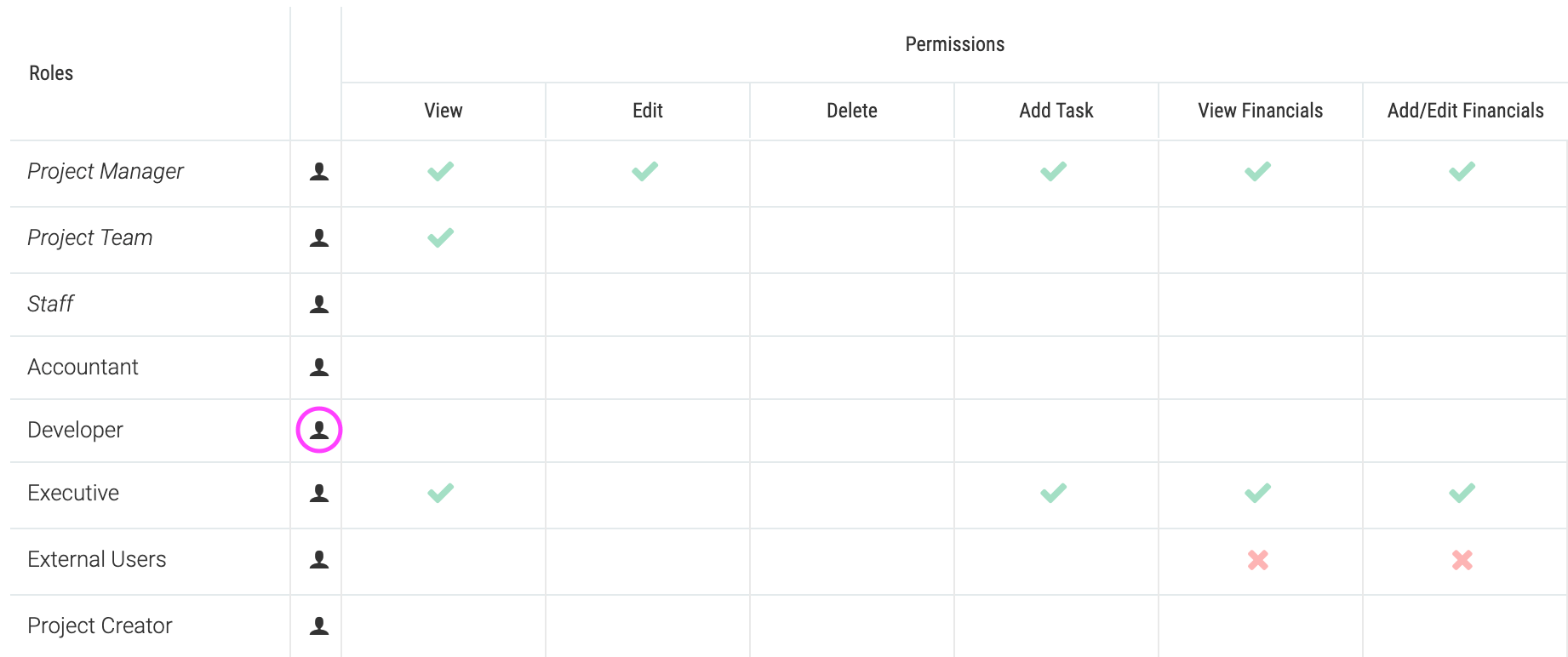
Click on the icon next to the role and select the users who will play that role in the project. You can read more about this topic in this chapter