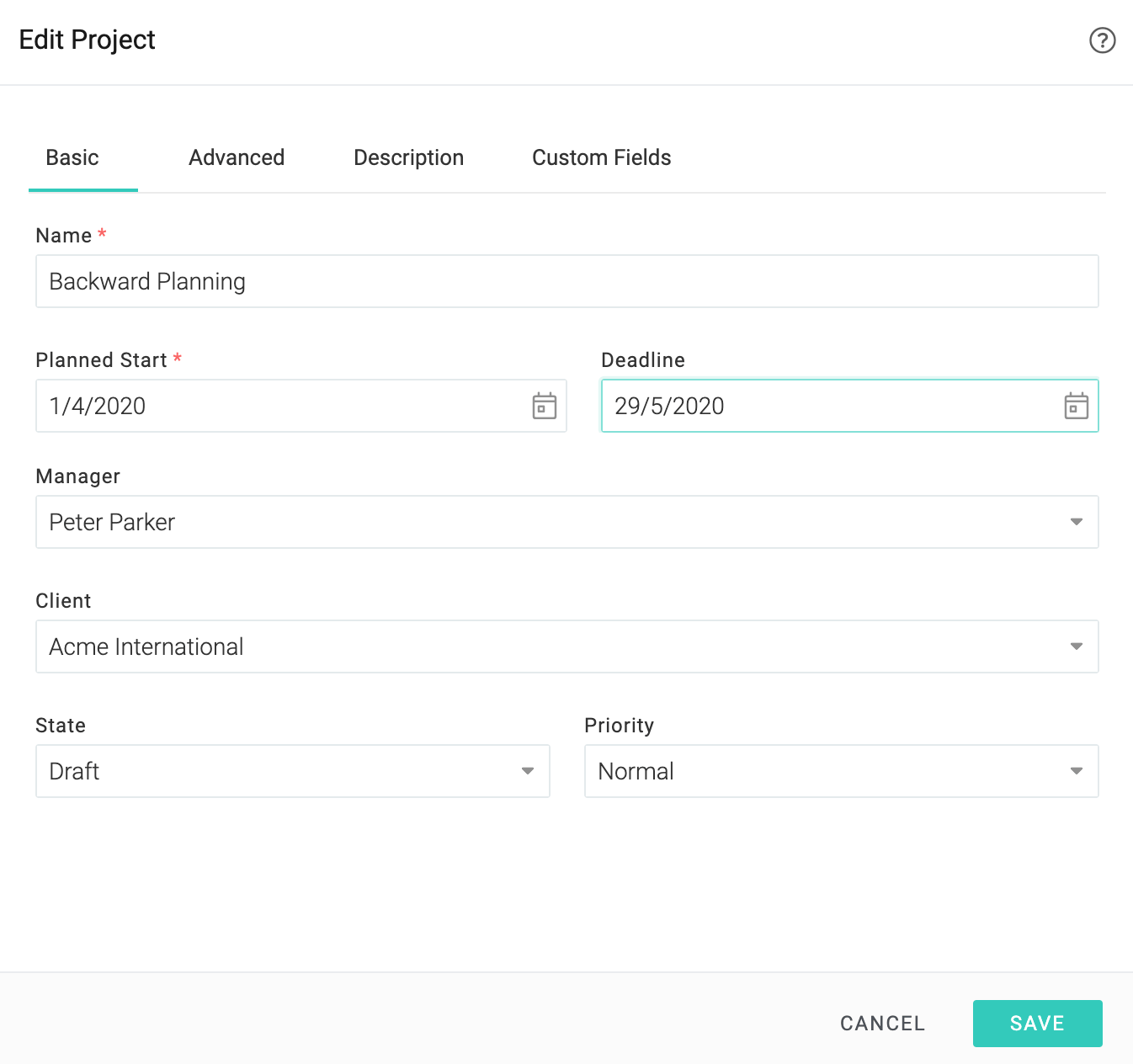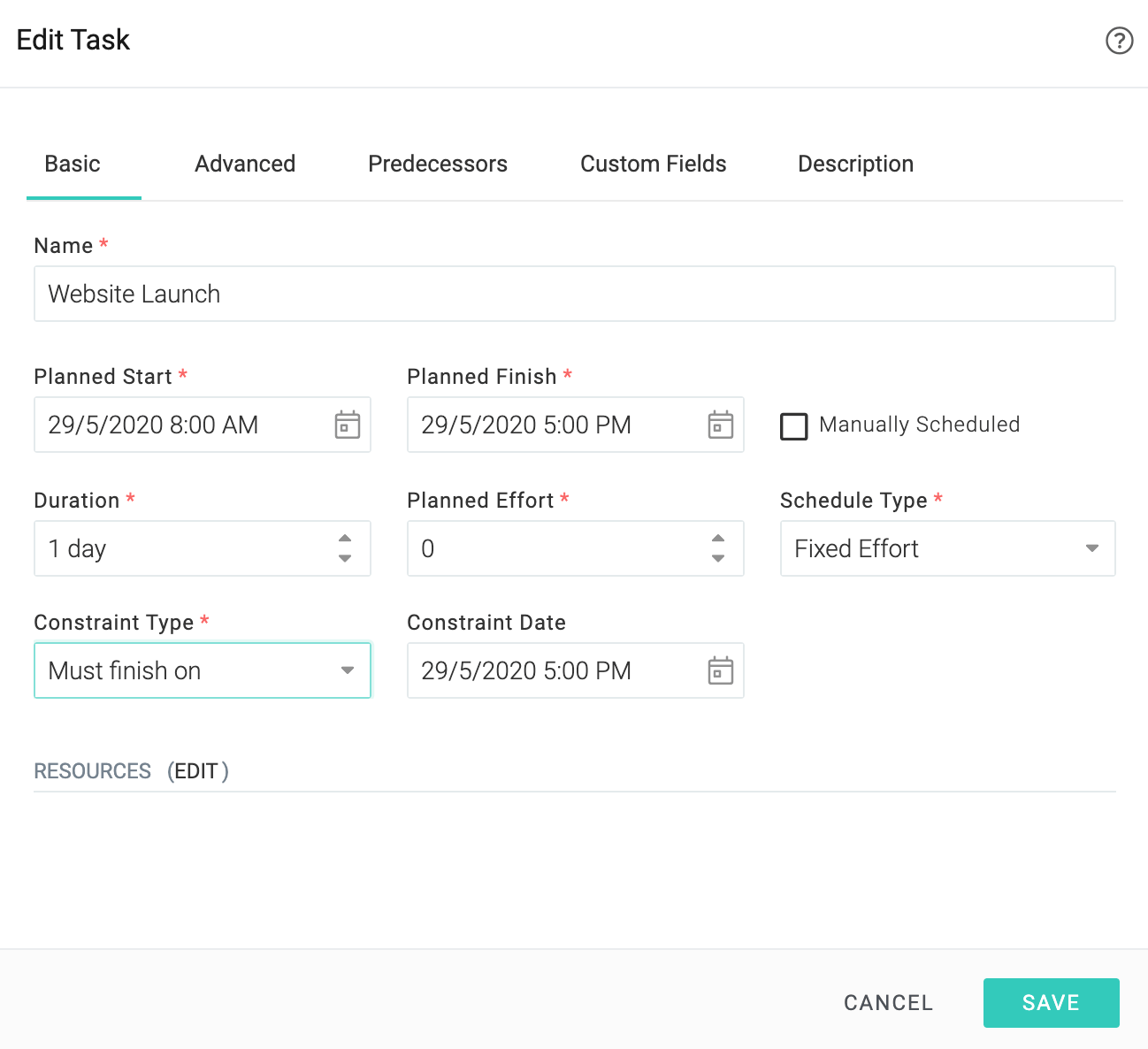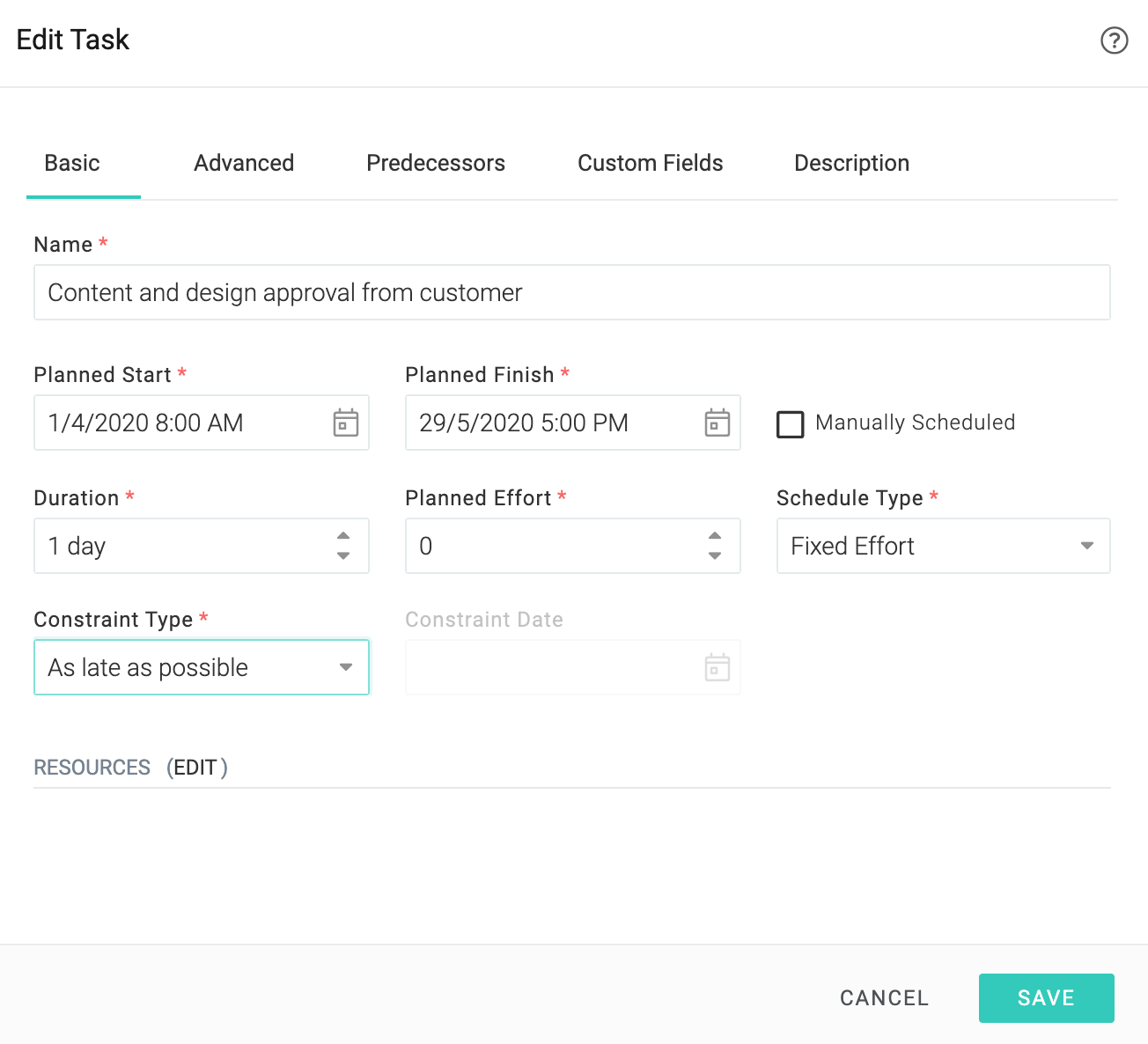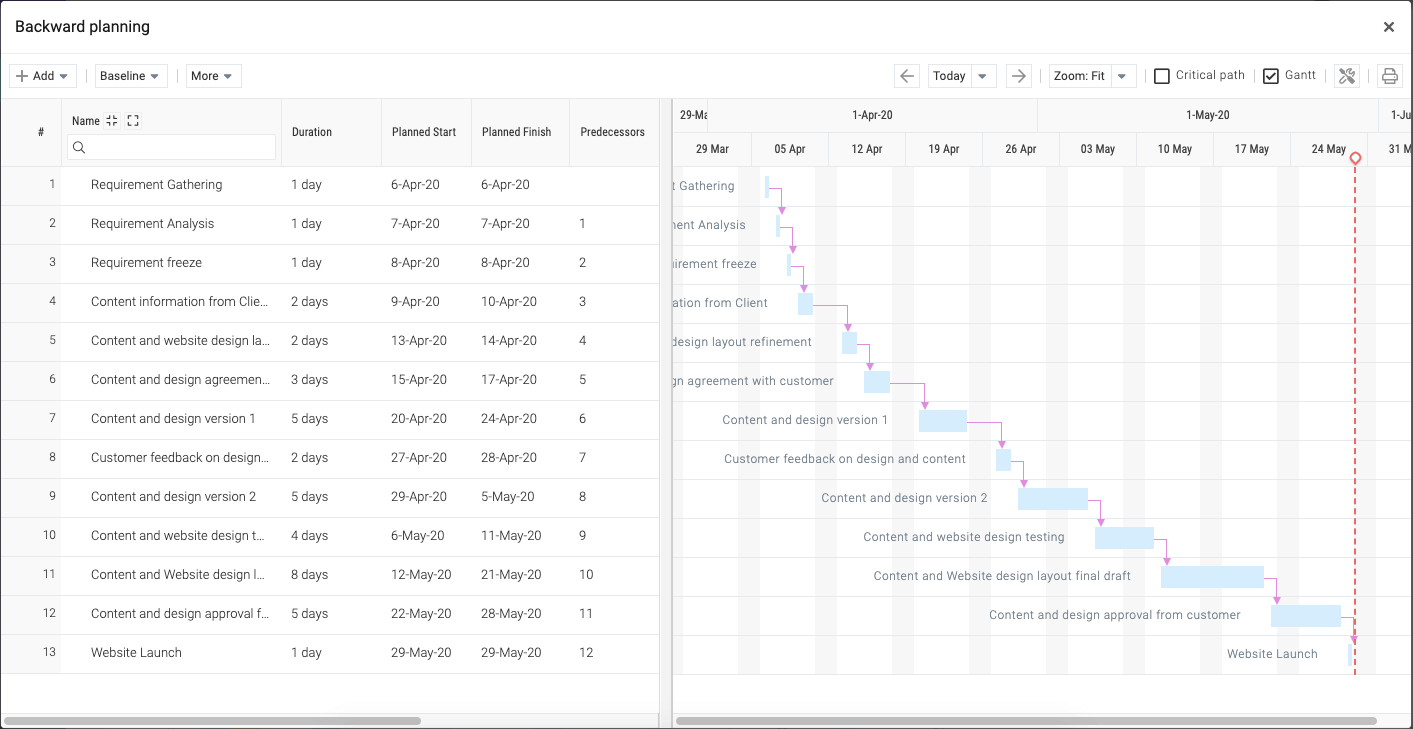Backward Scheduling of Project
Celoxis enables you to perform backward scheduling of your projects in cases where the project end date is fixed and cannot be exceeded at any cost.
Backward planning involves starting a plan at the end goal and then working through required steps in reverse-chronological order.
This can be done in Celoxis by following the below steps. Here we will take an example of a simple website project.
- Create a project. Here, define a Deadline as the project end date and since we are planning the project so select the State as Draft and click on Save.
- Create the first task with the End date of the project and add the Must Finish On constraint.
- Add a predecessor task to the first task and put As Late As Possible constraint on the predecessor task and define its duration. Once you set up the duration of Predecessor task, the Start date will be shifted because your last task has a fixed End date. Here, As Late As Possible constraint is set to overcome the buffer time of the predecessor task.
- Since the end date of the last task is fixed, the start date of the predecessor task will keep on shifting as you enter new tasks.
- Repeat steps 3 & 4 until you list down all the tasks for the project.
An alternative and quicker way to do this is to add the columns Constraint Type and Constraint Date in your Gantt and set them through there directly along with setting the predecessors.
- At the end of this process you will get the start date of the project.
- Replace the start date of the project with the date deduced by backward scheduling and your final plan is ready in Celoxis.