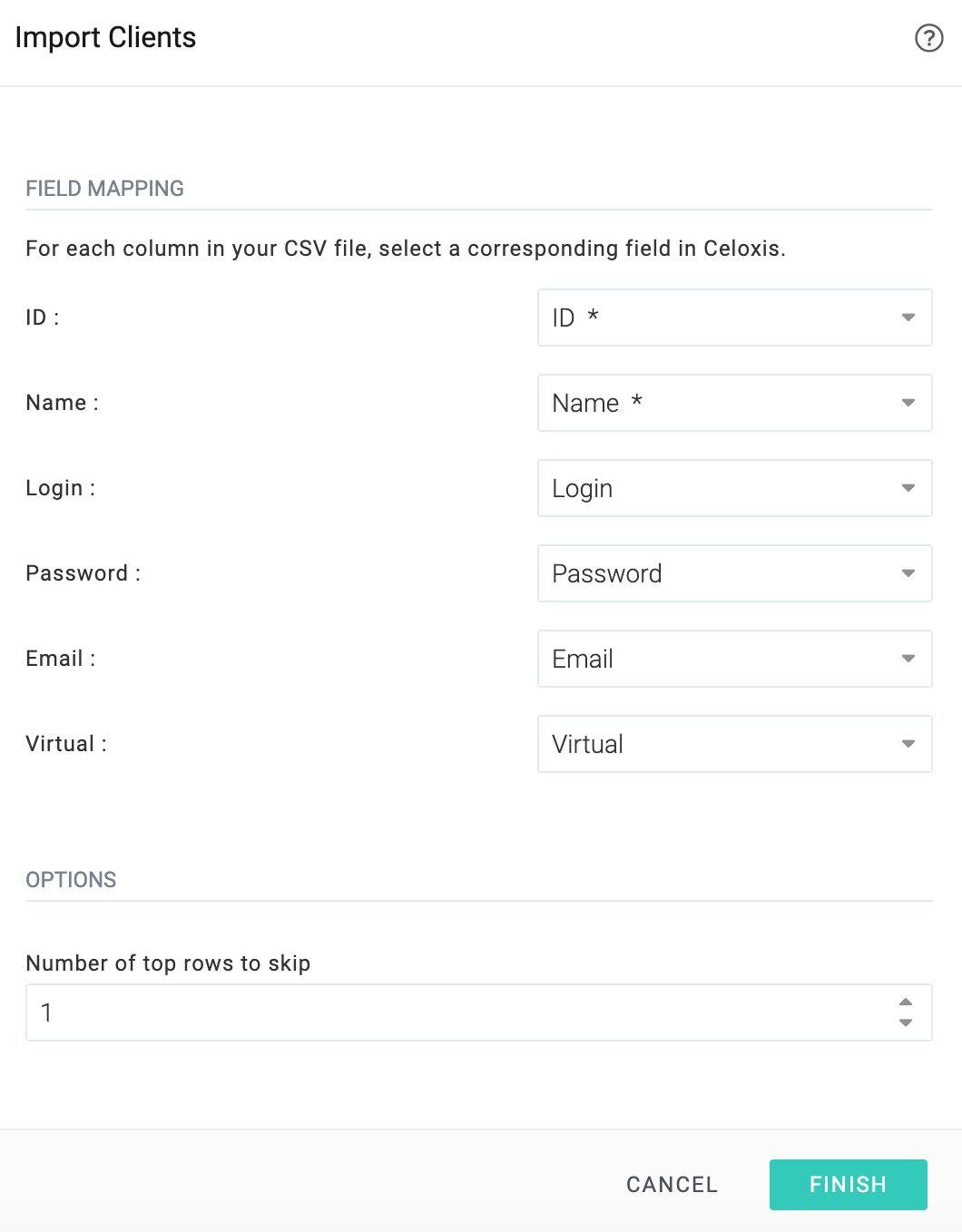Importing Clients from CSV
Celoxis provides you with the ability to import clients from CSV. If you have a Microsoft Excel file, then you can export it in CSV (comma separated values) format and then import it in Celoxis.
To import clients, go to the clients page – Main Menu ▸ ▸ Clients and then click on the Import button.
Fields supported:
- Name - mandatory
- Phone
- Username - the login name
- Password - the plain text password
- Virtual - false or true to indicate whether the client can login or not respectively. If you specify false or blank, then you must provide a username and password
- Custom Fields - you will have to create the fields in Celoxis first
- ID - mandatory, only when you are updating Clients using a CSV file
Only Admin user can import Clients via CSV.
Updating Clients
Celoxis also provides the ability to update the existing Clients by importing a CSV file. To update, you must include the ID of the Clients in the CSV file.
To find the ID of the Clients, add ID column in the Clients report(Main Menu ▸ ▸ Clients).