Adding Folders
Every project has its own folder by default. In most cases, you will be uploading files to this folder. If you have a lot of documents, you can create sub-folders in this folder. The following example shows that the project has two sub-folders Home Page Samples and Logos.
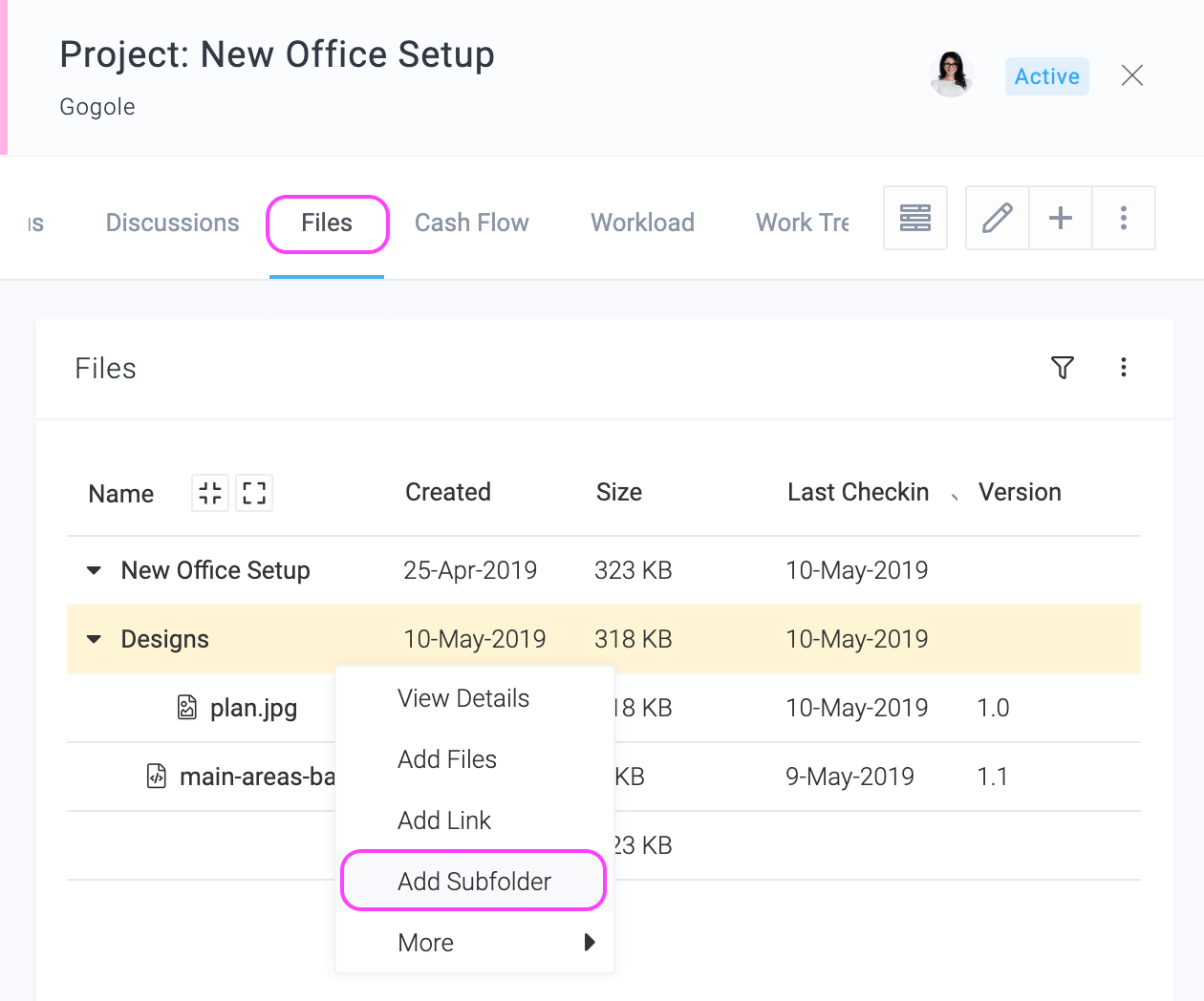
To add a sub-folder, click on a project to open its panel and then click on the Files tab. From the menu besides the project name folder, click on Add Subfolder as shown above.